New thread as the previous one got out of hand quickly. We’ve updated the FAQ below, as well as a tool to check if you’re ready for the migration.
We will soon be migrating forum logins to Xbox Live. Here’s what that means for you, and why we’re doing it.
If you want to make sure you’re setup correctly, check out the How do I know if I have the right email? section!
What’s changing?
Instead of a username (or email) + password, you’ll sign in through Xbox. Your username will automatically be updated to your Xbox Live gamertag.
What should I do?
Make sure that your email is the same as the Xbox Live (Microsoft) account you play with on The Hive. If it mismatches, a brand new forum account will be created, and you’ll have to contact support to get access to your old forum account.
If you have multiple emails tied to one Microsoft account, we’ll use the one that’s marked as either preferred or primary.
Why?
Our main reasoning is - we don’t like storing passwords. We do what we can to keep everything safe, but the more we store, the more it becomes attractive to not-so-nice people to try and get in. After this migration, we’ll wipe all the stored passwords.
Second of all, this will allow us to match forum accounts to in-game accounts. Whilst we won’t be doing this immediately, we plan to offer on-forum visual perks for those with Hive+, as well as a hub title in-game for those that visit the forums.
How do I know if I have the right email?
Forums:
Visit: The Hive Forums
Check your email under Email (Primary)
Xbox Live:
Visit: Sign in to your Microsoft account
Sign in with the Xbox Live account you use on the server; we’ll ask for two permissions:
- Access to SEE your email address, so we can link your identity
- Access to SEE your Xbox profile, so we can link your email to your Xbox profile.
You’ll be redirected back to our SSO website, and see an information blob:
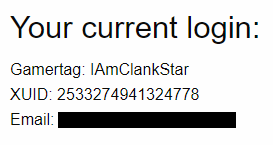
Gamertag is your in-game username on Xbox Live games, including Minecraft.
XUID is your Xbox Unique ID. This number never changes, and allows you to change your Gamertag without losing your profile/statistics/
Email is your primary email linked to your Microsoft (Xbox Live) account.
Make sure this aligns with what you expected. If the email here MISMATCHES the one you use on the forums, you’ll have to change your email on either the forums or on your Microsoft account.
When?
We’re looking at doing this in about a week from this post; the week starting the 21st of September.
I have a question!
I’ll be answering (real) questions in this thread, but the main thing is, to not worry about this too much. It’ll still be the same forums, with the same people, and the same content! If there are issues, they’ll be fixed, and our support team is always available to help.