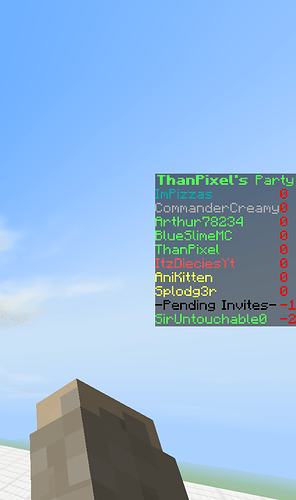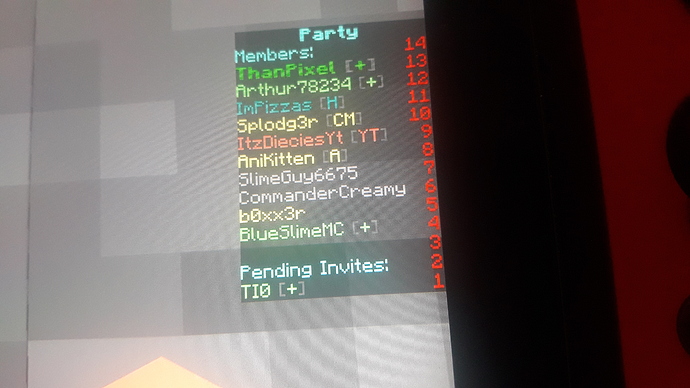Add a toggleable sidebar that shows the current members and invites of your current party, similarly to the “/p info” command. I see it looking something like this:
I agree with this, but i have one question. How’d you even make that sidebar? Which command?
If you use the “/scoreboard” command, you should figure it out after messing around for a little bit. To get the colors, you have to use this symbol: § (Section sign) followed by one alphanumeric character.
Okay cool. In the past whenever i tried to use /scoreboard nothing came up. Idk why
I like the idea, but a goal of the Hive is to have as clean of GUI as possible. They don’t like scoreboards
That’s what I told him while I was doing this with him but he insisted on suggesting it lol.
Don’t get me wrong, I’d really like this but I doubt it will happen and I find that if they wanted a scoreboard it’d be better for it to show stats in a game like kills, deaths and stuff like that.
If it was an option rather than forced on your screen I’d personally use it.
/p info has always been good enough for me.
Darker playername/rank means that the player is the party owner (it will also stay pinned at the top of the Members section).
also
You forgot the subcommands.
To add a scoreboard: /scoreboard objectives add [Name] dummy [DisplayName]
To add a player to a scoreboard: /scoreboard players add/set "Insert playername here. Use quotation marks at start and end for names with spaces. You can also put custom names." [objective] [count]
To show a scoreboard as a sidebar: /scoreboard objectives setdisplay sidebar [objective] [ascending/decending]
The sidebar is just so you don’t need to do /p list everytime, even though it’s not very used…
Okay I’m not the best with commands. Do I have to put the [ ] around some of the stuff? And when you say to put the [Name] when whenever I put something besides Kills it says it doesn’t work
You don’t need to put the [ ] symbols.
If you were trying names/texts with spaces, use quotation marks (") at start and end of the names/texts.
Lol I’m confusion
This looks much better than mine… I’m not that good with commands. Nice job! ![]()
@anon14919351 I can’t get /scoreboard to work how?!
first of all you could’ve posted this somewhere else
second of all,
you need to do the /scoreboard list command
I forgot the whole thing
Yea I just realised I bumped it 5 months lol
There’s a lot more to it than that isn’t there
I just noticed how we put 9 players on the list lol
Wait that was a 4 month bump? And i was here??? I’ve been here longer than i thought. Wow
But i feel this is a good idea so I’m fine with el bunp
@Sixcrown4384 Arthur actually said how to make the names appear